About two months ago I acquired my third laptop in about six years. My first laptop started having a series of troubles on the day that I left for Hong Kong – and the day that volcano in Iceland erupted, causing the airspace in Europe to be closed for more than a week. It was extremely difficult to make travel arrangements to get home without a computer at hand.
Anyway, that laptop was in for repairs at least three times during the following year. I finally gave up when the hinge (and also the power switch) were broken in an airplane when the person in front of me suddenly reclined, catching my machine between the shelf that the top of the seat in front of me.
I replaced that laptop with one having a much sturdier and more rigid case, which eliminated many of the problems I had had with the first one. But it took me nearly a week to reconstruct the new machine, installing the software, getting all the plugins, migrating the data, migrating the software configurations, templates, etc. So I decided to keep scrupulous track of all the software and configuration changes on that laptop. I created my own CMDB for that purpose and recorded every single component installed and tracked all the versions, their upgrades, downgrades, and uninstalls. All configuration changes to the machine itself and the to the OS were also tracked.
There were nearly 1’000 changes made in two years of tracking. That worked out to several mythical man-days of effort to keep all that information recorded.
As my second laptop grew older, it tended more and more to overheat and to crash as a result. I started to use various cold packs to try to keep it operating, but this was extremely inconvenient. Video applications were the worst; a Google Hangout would crash the machine in about three minutes.
Prevented from doing my work correctly, I had to acquire a new machine. I was pretty much an expert in migrating to new machines by that time, so the whole process took about 2 days, plus the time required to back it up to my online backup services (and that takes forever, given my low speed ADSL connectivity). Then I asked myself if it were worth the trouble to manage the configuration of the machine with the same detail as the previous one.
In the end, I decided against it. I never had to use my CMDB to resolve any incidents. I never had to use it to confirm that a change, such as installing a new application, had all the prerequisites installed. I did not have to consult in migrating to my third laptop. I never had to consult it to manage any software licenses. Of course, the needs for configuration management in an organization are quite different, so I am not recommending dispensing with a CMDB. But it turned out to be overkill for my work at home. Vive la différence !
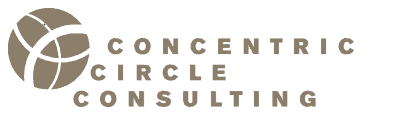
Leave a Reply